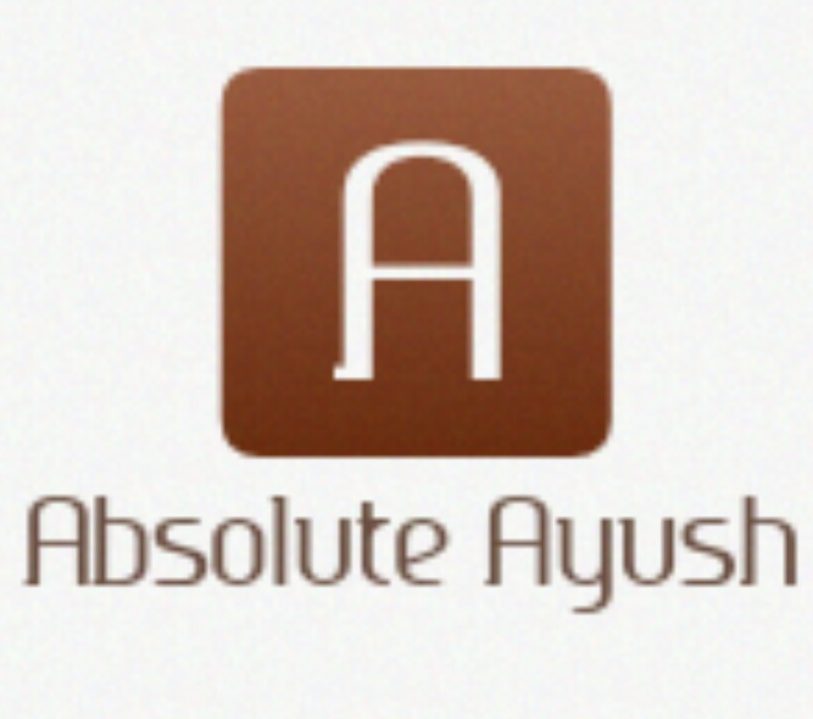Hello friends, I am again back with a new
post where I will be telling you how to change an application’s icon. So yeah guys without wasting anymore time let’s go for it.
post where I will be telling you how to change an application’s icon. So yeah guys without wasting anymore time let’s go for it.
For that you will be needing following things–>
- Smartphone
- Apk editor – Steel Works (Available on play store)
- Time of about 3 minutes
No internet required.
Step-1. First of all download APK editor by steelworks from play store.
Step-2. Select “select apk from app”
Step-3. Select the app whose icon/name you want to change.
Step-4. Then “choose common edit”.
Step-5. Choose the name of you want to change. If you want to change the icon click on the icon choose the desired image (.png).
Step-6. Click on save. It will start working and will be done very soon.
It’s all done. Just click on remove to uninstall the previous one and click on install to install modified one.
Please read my other posts and comment below. If you want to convert jpeg or any format to PNG comment below I will tell you.
If you want to comment instantly select the comment box then select the anonymous option and then comment it will be done without any of your information.