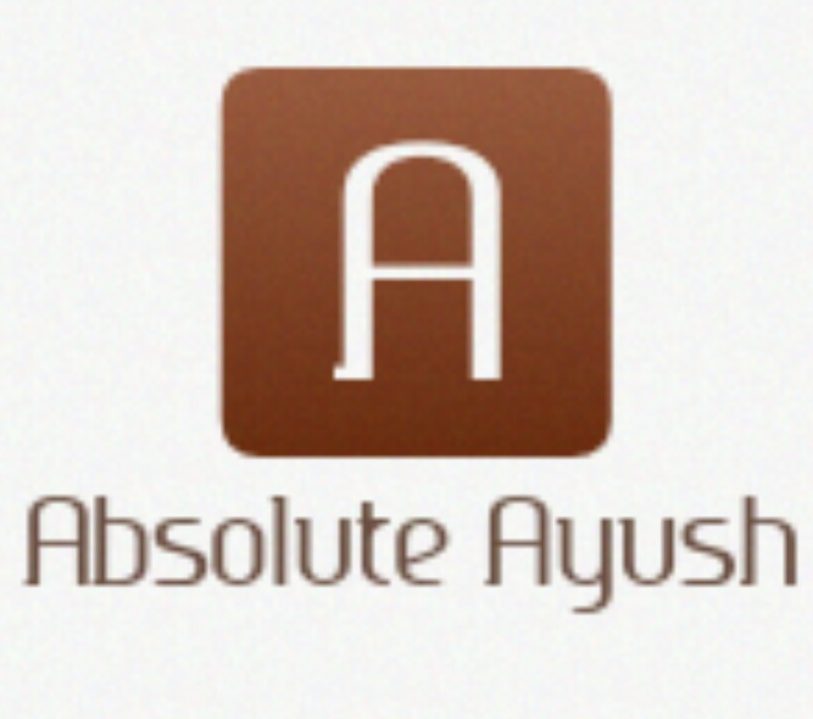Have you ever thought that you can make an app for wishing someone about their birthday/ anniversary/ New Year/ Christmas or any other event? If yes, have you ever tried to make that, have you failed tell me in comments… So yeah guys I am back after a long time with a new post where I will be telling you how to make a wishing app. So without wasting any more time let’s go for it…
WHAT YOU WILL BE NEEDING-
- Time of about 5 minutes
- Smartphone
- APK Creator {available in Play Store}
- And common sense!
STEPS—
1. Install APK creator by Steel Works form Play Store.
2. Open the app. Click on “create a gift apk”.
3. Write the application name and choose the app icon. And then click on next.
4. Select the app background. It depends on the purpose of your app, if you are making for birthday wishing choose the image with happy birthday. If you are not able to find the image of your purpose you can use a custom image.
5. Write the greetings you want to give on the app.
6. Choose the background music, you can either choose from the given three or select a custom mp3 file.
7. Then you have to select the pictures for the main screen. You can use custom images by clicking on the image with which you want to replace it.
8. Then finally you have to click on finish. It will start creating the app and succeed soon. You just have to install the app and enjoy…
MY TIP
When I made the app for wishing my mother her birthday, I changed the icon of this app to WhatsApp icon and hid the real WhatsApp when she opened the WhatsApp in morning she saw that and was surprised. I will be telling you how to change an app icon in my next post. I would suggest you to change your wishing app’s icon to his/her most frequently used app and hide the real app… And yes don’t forget to bring back the real after the surprise….
IF YOU LIKED THIS POST THEN PLEASE SHARE AND COMMENT… IT FEELS LOT GOOD TO ME….